Into The Abyss
A downloadable game for Windows and Linux
welcome to Into The Abyss!
The object of the game is to get into the depths of the abyss to discovery what lies beneath...
Upgrade submarine by getting deeper and deeper, build new rooms and upgrade existing ones to improve your chances of survival in the depths.
Tutorial
Controls
- Control the submarine by pressing W and S to move up and down
- Use the scroll wheel to zoom in and out
- Use left mouse button to select Rooms. Click anywhere on the map that does not contain a Room or an empty room to de-select
- Some rooms can be given orders once selected, click on the screen to aim guns, and click on another room to repair it with the mechanic's room.
- Select a Room or an Empty tile, then click on the UI panel buttons to build rooms (empty tiles), recycle rooms, and upgrade rooms.
UI
- The top panel shows general information, such as depth, pressure, and the amount of metal you own.
- The bottom panel shows the available rooms and the amount of each which can be built.
The buttons on the side of the bottom panel are the upgrade button (top) and the recycle button (bottom). - When a room is selected, a panel appears on the bottom right, it contains information on the room selected.
Mechanics
- Go deeper underwater to clear depth thresholds. The next threshold can be seen on the top panel of the UI (green), alongside the current depth.
- As you go deeper, the pressure increases. Make sure that your pressure resistance is always higher than the pressure, otherwise all your rooms will start taking damage. The current pressure can be seen on the top panel of the UI (red), alongside pressure resistance.
- to increase pressure resistance, build more rooms. Each room has adds a certain amount of pressure resistance.
- Build rooms by selecting an empty tile, then clicking on the room you wish the build in the bottom panel. In order to be able to build a room, you must have one available, gain more rooms by clearing thresholds.
- Enemies will spawn and increase in quantity the deeper you go. Destroy them by shooting at them to gain metal.
- Metal can be used to upgrade Rooms. Select a room, then click the upgrade button when enough metal is available. The amount of metal currently available can be seen in the top panel of the UI.
- It is possible to recycle rooms, select a room, the click the recycle button to gain some metal, however, the room is permanently removed.
- Aim weapon rooms by selecting them, then clicking on the screen. The gun will continue shooting in the selected direction.
- Use the mechanic's room by selecting it, then selecting on another room. This will regenerate the selected room's HP over time.
- If all rooms are destroyed, then the game is over
Tips:
- The speed at which the submarine goes down is faster than the speed at which the submarine goes up
- The basic room can be upgraded to increase its recycling price, use this to get more metal out of the basic room
- The ballast has the highest pressure resistance, upgrade it if pressure is an issue
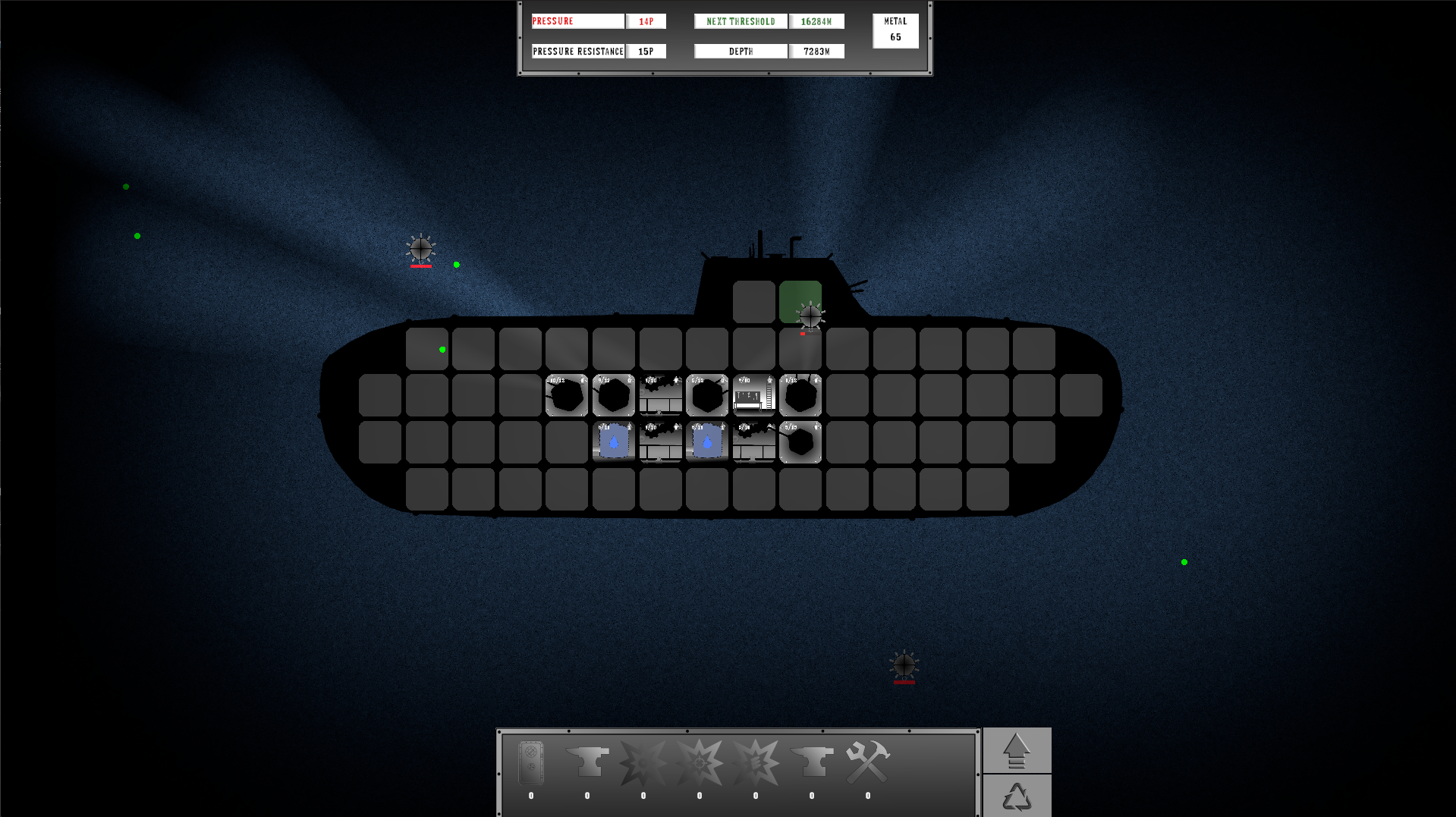
Rooms
Each threshold cleared will give additional rooms, the more thresholds have been cleared, the more rooms are received per threshold.
- Each room has a certain amount of HP and adds a certain amount of pressure resistance.
- Once HP reaches 0, the room is disabled, until it is repaired.
- Each room can be upgraded up to 3 times.
Basic room:
Has no effect on its own, however it can be sold to gain more metal than other rooms, further more upgrading it increases its sell value more than the upgrade cost.
Ballast room
Increases the submarine's speed and highly increases pressure resistance
Machine Gun
Fires single shots at enemies with a good fire rate. Versatile weapon.
Select the Machine gun, then click somewhere else on the screen to aim the gun.
Cannon
Fires single shots at enemies with a low rate of fire but high damage. Good against single targets.
Select the Cannon, then click somewhere else on the screen to aim the gun.
Flak Gun
Fires many shots in a burst with a low damage and low rate of fire. Good at short range and against many targets.
Select the Flak, then click somewhere else on the screen to aim the gun.
Armor
Higher HP than other rooms, good for blocking projectiles.
Mechanic's
Repairs other rooms by regenerating their HP over time.
Select the mechanic, then select the room you want to repair, this will regenerate the room's HP over time, as well as bringing it back online if its HP had reached zero (this happens when the room's HP are fully regenerated)
| Status | Released |
| Platforms | Windows, Linux |
| Author | Locke8 |
| Genre | Strategy |
| Tags | Ludum Dare, Ludum Dare 57 |
Install instructions
Unzip the files, then run the executable.
